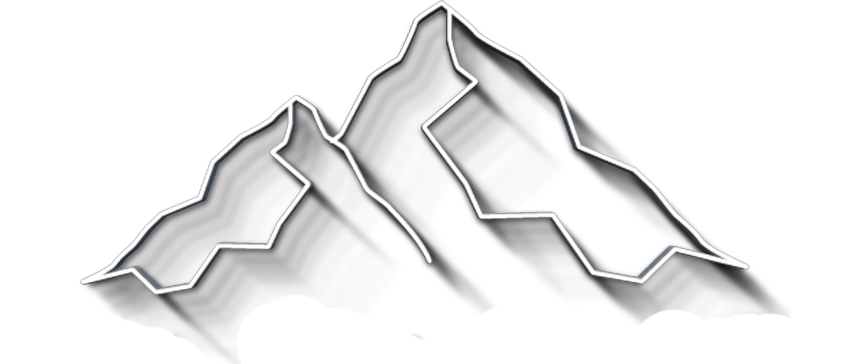In this workshop, I take a deep dive into editing macro photos in Photoshop. I show you my entire post-processing workflow in Photoshop for macro photography.
What you’ll Learn
-
A Complete Photoshop Editing Workflow for Macro Photos
I will teach you how I edit both simple photos and complex focus-stacked shots into a single image in Photoshop.

What you’ll get
-
3 videos - over 2 hours
The workshop is divided into 3 distinct videos that makes it easier for you to consume.
-
Bonus video: Color Replacement and Extensive Image cleanup
In some circumstances the scene for your macro shot is impossible to clean-up. In this case you need to do extensive clean-up in post-processing. In the bonus video, I will show you how it is done.
What’s inside
Introduction to Editing Macro Images in Photoshop
In this video, I share why you should use software like Photoshop to edit some macro photos instead of just relying on Lightroom.
I also tell a little bit about how the workshop is organized.
Lesson 1 - Duration: 2 min.
Simple Workflow - Editing Dragonfly image in Lightroom and Photoshop
In this video, I edit a close-up image of a dragonfly using both Lightroom and Photoshop.
Lesson 2 - Duration: 23 min.
Automatic Focus Stacking in Photoshop - Caterpillar
In this video, I edit a set of focus-stacked shots of a caterpillar, using Photoshop’s automatic focus blending method.
Lesson 3 - Duration: 42 min.
Manual Focus Stacking in Photoshop - Green Beetle
In this video, I manually blend a set of focus-stacked shots of a green beetle, using layers and masks in Photoshop.
Lesson 4 - Duration: 70 min.
Bonus Video: Color Brush and Extensive Image Cleanup - Moor Frog
In this video, I do extensive cleanup and color replacement brush work to edit this image of a small moor frog.

In this workshop, I take a deep dive into editing macro photos in Photoshop. I show you my entire post-processing workflow in Photoshop for macro photography.